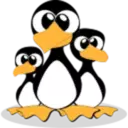Linux rpm命令查看rpm文件信息内容
RPM是基于RedHat Linux发行版的软件包管理器
2 min read
By
myfreax

RPM是基于RedHat Linux发行版的软件包管理器,例如CentOS和Fedora。RPM还指rpm命令和.rpm文件扩展名称。
RPM软件包包括文件和元数据的存档,其中包括诸如依赖和安装目录之类的信息。
在本教程中,我们将讨论如何在Linux使用rpm命令查看rpm文件信息,例如软件名称,查看rpm包含的文件。
rpm 命令查看rpm文件的信息
通常rpm文件的名称很多时候都不会是软件的名称。但你也可以根据rpm文件查询软件名称,组合使用rpm命令的-i选项和-q选项。
rpm命令的-i选项将会打印软件包的信息,包括软件的名称,版本,发行日期,大小,是否安装或者安装的日期。
sudo rpm -qi ./google-chrome-stable_current_x86_64.rpmName : google-chrome-stable
Version : 108.0.5359.71
Release : 1
Architecture: x86_64
Install Date: (not installed)
......
Description :
The web browser from Google
Google Chrome is a browser that combines a minimal design with sophisticated technology to make the web faster, safer, and easier.rpm命令查看rpm文件内容
当指定rpm文件安装完成后,你可能由于不知道配置文件就安装什么目录,当然很多都会/etc目录创建配置文件,但也有例外。
如果你在网上下载了一个别人推荐软件,而他给你的却是一个rpm文件。安装完成后,你可能都不知道启动命令是什么。
此时,我们可以做的是可以查看rpm文件包含的内容,组合使用rpm命令的-q选项和-l选项,后跟软件的名称或者rpm文件。
从而知道rpm文件安装后的启动命令或者配置所在的目录,进行对软件的配置和修改等操作。
rpm -ql ./google-chrome-stable_current_x86_64.rpm
rpm -ql google-chrome-stable命令将会列出rpm文件包含的所有文件,通常启动命令会存在/usr/bin/或者/bin目录中。
软件手册页目录前缀是/usr/share/man/,软件的配置文件目录前缀是/etc/目录,此外还有软件静态资源文件与动态库等。
/etc/cron.daily/google-chrome
/opt/google/chrome/WidevineCdm/manifest.json
/opt/google/chrome/chrome
/opt/google/chrome/chrome-management-service
/opt/google/chrome/chrome-sandbox
.....
....
......
........
/opt/google/chrome/resources.pak
/usr/bin/google-chrome
/usr/bin/google-chrome-stable
/usr/share/appdata/google-chrome.appdata.xml
/usr/share/applications/google-chrome.desktop
/usr/share/gnome-control-center/default-apps/google-chrome.xml
/usr/share/man/man1/google-chrome-stable.1.gz
/usr/share/man/man1/google-chrome.1.gz